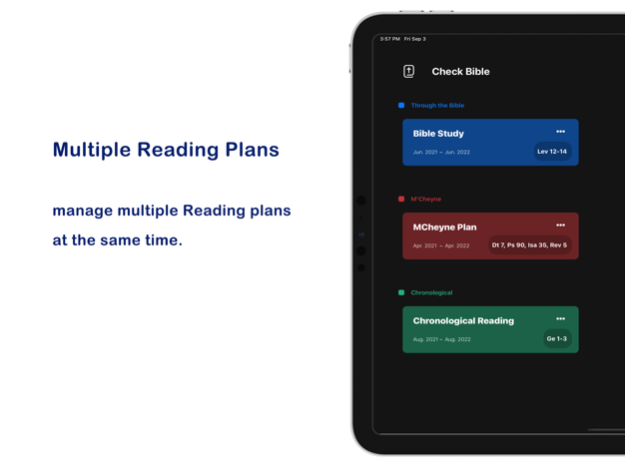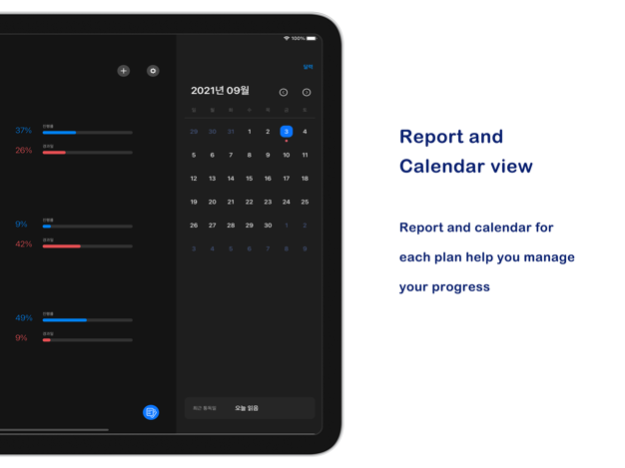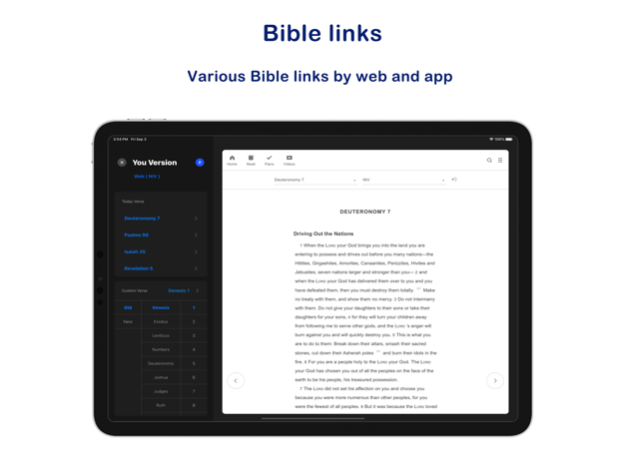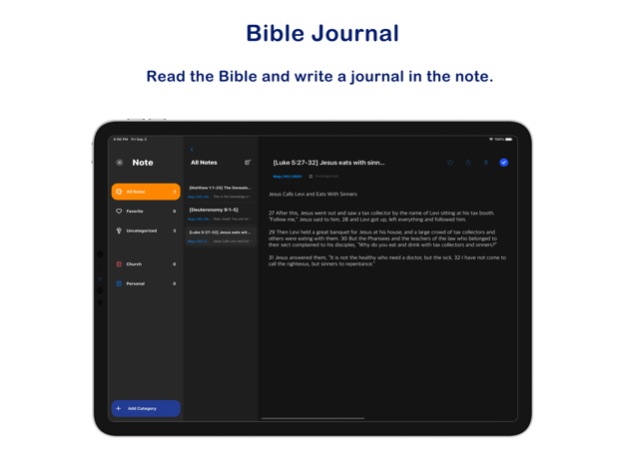Check Bible 3.0
Continue to app
Paid Version
Publisher Description
* Check Bible ( Bible Reading Planner )
+ Bible check list
Check Bible is the bible reading planner that help you track your progress as you read through the Bible. Just make a new reading plan and check the chapter you read at the bible check list.
Check Bible shows today’s verse everyday by calculating the amount of chapters and time. And you can optionally link to a bible website or launch a iOS bible app to see the verse you want.
In the report view, you can confirm your progress rate and remain chapters and days.
FEATURES:
1. Bible Reading Planner
- Adding various plans.
- 3 different Plan Types: Through the Bible, M’Cheyne, Chronological
- Calculating today’s verse.
- Report View shows progress rate and current status ( passed dates and read chapters).
2. Bible Check List
- 3 type bible check lists : Normal bible check list, M’Cheyne check list, Chronological check list.
3. Linked Bible
** iOS App
- You Version, Pocket Sword, Olive TreeBible, Logos Bible, Crossway ESV
** Web
- English : You Version (ESV, NIV, NKJV), bible.is (ESV, NAB, KJV), Crossway ESV (ESV)
- Korean : You Version (KRV, KLB, SKV), bible.is (SKV),
- Turkish : You Version ( Yeni Çeviri ), bible.is ( Yeni Çeviri )
** ‘Check Bible’ doesn’t include bible texts .
4. Notes
- Write your meditation and thoughts
- Note management by category.
- Sharing your note with Facebook or another App.
5. Calendar
- See your daily reading verses on the calendar
6. ETC
- Password protection
- Dropbox backup and restore function
Sep 6, 2021
Version 3.0
- Update all UI designs
- iPad Version Support
- Dark Mode Support
- Fixed Small Bugs
- Support iOS 14
About Check Bible
Check Bible is a paid app for iOS published in the Reference Tools list of apps, part of Education.
The company that develops Check Bible is JINHO CHO. The latest version released by its developer is 3.0.
To install Check Bible on your iOS device, just click the green Continue To App button above to start the installation process. The app is listed on our website since 2021-09-06 and was downloaded 1 times. We have already checked if the download link is safe, however for your own protection we recommend that you scan the downloaded app with your antivirus. Your antivirus may detect the Check Bible as malware if the download link is broken.
How to install Check Bible on your iOS device:
- Click on the Continue To App button on our website. This will redirect you to the App Store.
- Once the Check Bible is shown in the iTunes listing of your iOS device, you can start its download and installation. Tap on the GET button to the right of the app to start downloading it.
- If you are not logged-in the iOS appstore app, you'll be prompted for your your Apple ID and/or password.
- After Check Bible is downloaded, you'll see an INSTALL button to the right. Tap on it to start the actual installation of the iOS app.
- Once installation is finished you can tap on the OPEN button to start it. Its icon will also be added to your device home screen.